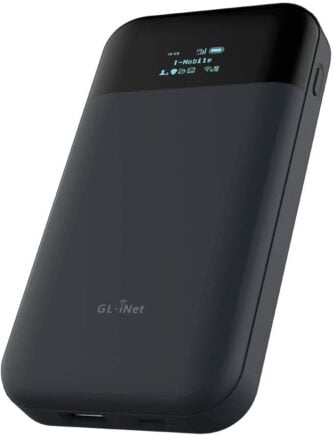I arrived in India a week ago, and immediately upon exiting Delhi airport, realized that my phone was having some serious trouble connecting to the internet. After trying and trying to get it to work, I gave up hope and stumbled up to the taxi booth.
I told the driver to take to me to “an area of the city where there are a lot of cheap guesthouses.” He told me we should go to “Paharganj,” so and to Paharganj we went.
Well, I quickly realized that there were a lot of cheap guesthouses in Paharganj, but they were a bit… too cheap, if you catch my drift. Rats tumbled through garbage, suspicious men stared at me, and the neon lights illuminated a neighborhood of overall chaos — and oh yeah, it was 1:00 am. I ended up staying the night, but it was far from ideal.
It goes without saying that if I only had an internet connection at the airport, I could have avoided this whole mess in the first place! Lesson learnt … the hard way!
That’s why in this article, I’m going to help you stay connected wherever you go, by giving you an in-depth look at the best travel Wi-Fi routers of 2024.
It’s my hope that, armed with this knowledge, you won’t end up confusedly wandering the back alleys of a shady neighborhood in Delhi in the middle of the night!
TP-Link TL-WR902AC Router
- Internet Access > Ethernet and WISP
- Wi-Fi Standard(s) > Wi-Fi 5: IEEE 802.11ac/n/a 5 GHz and IEEE 802.11n/b/g 2.4 GHz
- Wi-Fi Speed(s) > 5 GHz: 433 Mbps (802.11ac) and 2.4 GHz: 300 Mbps (802.11n)
- Wi-Fi Range > 2 Bedroom Houses: 2× Fixed Antennas (Internal)
- Network Security > SPI Firewall, Access Control, IP & MAC Binding, Application Layer Gateway
- Ethernet Port(s) > 1× 10/100 Mbps WAN/LAN Port
- Power Source > 5V/2A
GL.iNet “Mango” GL-MT300N-V2 Mini Travel Router
- Internet Access > Ethernet, Repeater, USB Modem, and Tethering
- Wi-Fi Standard(s) > IEEE 802.11b/g/n
- Wi-Fi Speed(s) > 300 Mbps (2.4GHz)
- Network Security > Built-in firewall, OpenVPN and WireGuard capability, DNS server
- Ethernet Port(s) > 1 x WAN Ethernet port, 1 x LAN Ethernet port
- Power Source > Micro USB, 5V/2A
NewQ Filehub AC750 Travel Router
- Internet Access > Ethernet cable
- Wi-Fi Standard(s) > 5.8 GHz, 2.4 GHz
- Wi-Fi Speed(s) > 1,300 Mbps
- Ethernet Port(s) > 1 x Ethernet port
- Power Source > Chargeable battery
RoamWiFi 4G LTE WiFi Mobile Hotspot Router
- Internet Access > Built-in 4G LTE data plans
- Wi-Fi Standard(s) > 802.11n, 802.11b and 802.11ac
- Wi-Fi Speed(s) > 150 Mbps
- Ethernet Port(s) > None (because none needed!)
- Power Source > High-capacity 5000mAh lithium battery
GL.iNet Mudi GL-E750 4G LTE Privacy Travel Router
- Internet Access > SIM Card
- Wi-Fi Standard(s) > 802.11 a/b/g/n/ac
- Wi-Fi Speed(s) > 2.4GHz: 300 Mbps and 5GHz: 433Mbps
- Network Security > OpenVPN and WireGuard capability, and Encrypted DNS with Cloudflare DNS over TLS, or DNS via HTTPS proxy
- Ethernet Port(s) > 1 x FE Port
- Power Source > 7000mAh battery
What is a Travel Router and What Does It Do?
A travel router does the same thing as your Wi-Fi router at home: it sends out a wireless internet signal that your computer and phone can connect to. But if you’ve ever really looked at the big jumbled mess of antennas and cables that make up your home internet, you might be wondering how it could possibly be convenient to travel with one of these puppies.
This is where travel routers (keyword: travel) really shine. They’re tiny, often very light, and instead of being connected to a big ol’ clunky modem, they get their internet connection the same way your phone does: via cell signal.
But if that’s true, you might now be wondering why you’d ever need a travel router when you have a phone. The reason? Travel routers come with a huge amount of connection benefits that your phone, even with a trusty personal hotspot, can’t touch.
Before we get to that though, it’s important to note that not all travel routers acquire their cell signals the same way. Some require a SIM card, others require a USB modem, and some actually need a standard Ethernet input (which can be hard to find while traveling).
Before you purchase a router on this list, check out the “Internet Access” line to see which method it uses before adding it to your digital nomad packing list.
Benefits of Travel Routers
- Better connection: Most travel routers simply provide a much stronger and faster internet connection than mobile hotspots. I mean, these things are optimized to provide Wi-Fi connection on the go, whereas your phone’s hotspot feature is more of an afterthought — an added bonus. Some travel routers have antennas for signal-boosting, and all of the ones on our list use advanced Wi-Fi technology. This means a stronger connection and extended range.
- Multiple devices: Travel routers allow you to connect more than one device at a time. Now, most hotspots also allow you to do this, but it’s often at the expense of internet speed. So if you’re traveling with a group, or if you’re just a Digital Nomad with more complex needs, a travel router will serve your purposes wonderfully.
- Increased security: If you’re concerned about data theft, using a travel router is usually a much better choice than using a mobile hotspot. Travel routers typically support advanced encryption protocols like WPA/WPA2, ensuring a secure wireless connection between your devices and the router. They also make use of advanced safety technology like firewalls, MAC filtering, and blacklisting/whitelisting.
- Longer battery life: Since travel routers are literally designed to provide a mobile internet connection, their batteries are built to last for a long time. Just try streaming a YouTube video via your hotspot and you’ll see your battery start to plummet (not to mention your phone will start to heat up like you’ve put it in the microwave). The difference in battery power between a travel router and your mobile hotspot becomes especially clear when you have multiple devices connected.

Drawbacks of Travel Routers
- Constantly connecting: If you’re planning on skipping out on a SIM card for your phone, and connecting to the internet only with a travel router, you might want to rethink that. One huge benefit of a mobile phone is that it’s always connected (or at least, always trying to connect). If you’re relying solely on a travel router, you’ll definitely end up a bit frustrated at the hassle of constantly connecting, disconnecting, shutting the router off, turning it back on, etc.
- Money: Travel routers tend to be a bit on the pricey side. We’ll get more into this below, but if you already spent hundreds on a mobile smartphone, you might think twice about throwing away still more cash for a device that’s incredibly convenient, but not strictly necessary.
- Cumbersome: This is ironic, given that the major draw of travel routers is their compact size — but it bears mentioning that, when living the Broke Backpacker life, every extra pound and every extra potential pocket in your backpack really counts. Again, a travel router can be immensely helpful, but it’s not totally essential for your travel packing list — so think about whether the extra weight and the loss of pack space is really 100% worth it for you.
How Much Does a Travel Router Cost?
I’m going to be real with you here.
You should expect to pay anywhere between $20 and $130 for a travel router.
However …
You should expect to pay anywhere between $70 and $130 for a travel router that works!
Slightly kidding, but also not. Trust me when I say that a travel router is not an area where you want to save as much money as possible.
You wouldn’t book a helicopter tour after seeing a sign that said “Cheapest in Town!” would you? In the same way, when you’re traveling (and especially when you’re solo backpacking), an internet connection can be a lifesaver. My advice is to save up, spend the extra dough, and get yourself a reliable travel router with a long lifespan, otherwise it’s just a complete false economy!

The 5 Best Travel Routers of 2024 – Tried and Tested

Do You Want to Travel FOREVER??
Pop your email in below to get a FREE copy of ‘How to Travel the World on $10 a Day!’.
TP-Link TL-WR902AC Router

- Internet Access: Ethernet and WISP
- Wi-Fi Standard(s): Wi-Fi 5: IEEE 802.11ac/n/a 5 GHz and IEEE 802.11n/b/g 2.4 GHz
- Wi-Fi Speed(s): 5 GHz: 433 Mbps (802.11ac) and 2.4 GHz: 300 Mbps (802.11n)
- Wi-Fi Range: 2 Bedroom Houses: 2× Fixed Antennas (Internal)
- Network Security: SPI Firewall, Access Control, IP & MAC Binding, Application Layer Gateway
- Ethernet Port(s): 1× 10/100 Mbps WAN/LAN Port
- Power Source: 5V/2A
As we go down this list, you’ll find that one common thread between all of these routers is their utterly unpronounceable names.
To start, the TL-WR902AC comes in a beautiful, minimalistic white design. This thing is so tiny it can easily fit in your pocket, and it comes with multiple modes: Router, Hotspot, Range Extender, Client, and Access Point.
If you’re a tech geek and you want lots of options, the TL-WR902AC is an excellent place to start. The main drawback with the TL-WR902AC is its lack of a battery; you can only use this router when it’s plugged into a power source… so blogging at the beach might be a stretch!
The setup for the TL-WR902AC is relatively straightforward. It basically involves switching your router on, setting it to your desired mode, connecting your device to the network, creating a TP-Link account, and then surfing the internet to your heart’s content!
The TL-WR902AC is shaped like a tiny square with rounded corners. It’s super small and lightweight, measuring only 2.91 × 2.64 × 0.87 inches and weighing a measly 57 grams. So perfect for packing light.
GL.iNet “Mango” GL-MT300N-V2 Mini Travel Router

- Internet Access: Ethernet, Repeater, USB Modem, and Tethering
- Wi-Fi Standard(s): IEEE 802.11b/g/n
- Wi-Fi Speed(s): 300 Mbps (2.4GHz)
- Network Security: Built-in firewall, OpenVPN and WireGuard capability, DNS server
- Ethernet Port(s): 1 x WAN Ethernet port, 1 x LAN Ethernet port
- Power Source: Micro USB, 5V/2A
The GL-MT300N-V2 is a new and improved version of GL.iNet’s original travel router. It’s a sexy little thing that comes in a striking yellow color scheme. V2 features doubled the RAM capacity (128 MB, up from 64), as well as adding an MTK driver for optimizing connection and lightning-fast OpenVPN encryption.
Like the TL-WR902AC, a main drawback for the GL-MT300N-V2 is that it doesn’t have a battery, which means you need an external power source to use it.
Setting up the GL-MT300N-V2 for the first time should take no more than 15-30 minutes. Simply turn on the router, connect your device via Wi-Fi, wait until you’re redirected to the web admin page, create an account, adjust your Wi-Fi settings, and bam! You’re good to go.
The GL-MT300N-V2 has a beautiful, opaque yellow finish. It’s really, really, really tiny, measuring only 2.28 x 2.28 x 0.98 inches and weighing only 40 grams. Minimalist travellers rejoice!
NewQ Filehub AC750 Travel Router

- Internet Access: Ethernet cable
- Wi-Fi Standard(s): 5.8 GHz, 2.4 GHz
- Wi-Fi Speed(s): 1,300 Mbps
- Ethernet Port(s): 1 x Ethernet port
- Power Source: Chargeable battery
Generally speaking, when you see the little “Amazon’s Choice” badge underneath a product, you know it’s going to be quality. The NewQ Filehub AC750 is no exception. Compared to the first two routers on this list, this one is a bit more cumbersome and heavy, but it packs way more of a punch.
The Filehub feature makes this router an excellent choice for photographers: you can connect an external hard drive or SD card directly to the router, and then access the files on the hard drive from your phone or computer 100% remotely. The NewQ Filehub AC750 is a great buy if you don’t care so much about portability and you need a true powerhouse of a router.
The setup process for the Filehub AC750 is straightforward, but pretty dang detailed. Rather than half-heartedly going into it here, I recommend you check out the official user manual for setup information.
As I mentioned earlier, this router is a bit more on the hefty side, but for good reason: it also functions as a power bank for when your phone needs an emergency charge! It measures 5.08 x 3.23 x 1.93 inches and weighs 258 grams. It’s a great product for slower-travelling digital nomads that need the extra power.

Now, you could spend a fat chunk of $$$ on the WRONG present for someone. Wrong size hiking boots, wrong fit backpack, wrong shape sleeping bag… As any adventurer will tell you, gear is a personal choice.
So give the adventurer in your life the gift of convenience: buy them an REI Co-op gift card! REI is The Broke Backpacker’s retailer of choice for ALL things outdoors, and an REI gift card is the perfect present you can buy from them. And then you won’t have to keep the receipt. 😉
Buy on REI!RoamWiFi 4G LTE WiFi Mobile Hotspot Router

- Internet Access: Built-in 4G LTE data plans
- Wi-Fi Standard(s): 802.11n, 802.11b and 802.11ac
- Wi-Fi Speed(s): 150 Mbps
- Ethernet Port(s): None (because none needed!)
- Power Source: High-capacity 5000mAh lithium battery
This is the router for the fast traveler. If you’re not planning on staying in the same spot for more than a few days at a time, go with this RoamWiFi router. Why? Unlike the other routers on this list, it actually comes with three different data package choices, without any SIM card, USB modem, or Ethernet cable necessary.
The packages offer data coverage on every continent (except Antarctica — what a bummer!) This thing is tiny and light, it looks super dope, and the battery lasts more than 18 hours — which means you’re unlikely to get caught in a tight spot with no internet.
If ultra-fast download speeds aren’t a necessity and you want to maximize convenience, this is the router for you.
The RoamWifi travel router is trivially easy to set up: make sure you’ve purchased a RoamWifi data plan for your router, then turn it on and connect! Yup, that’s literally it.
This travel router is a striking bright orange, and shaped kind of like a mini smartphone. It measures 4.96 x 2.68 x 0.57 inches and weighs about 175 grams.
GL.iNet Mudi GL-E750 4G LTE Privacy Travel Router

- Internet Access: SIM Card
- Wi-Fi Standard(s): 802.11 a/b/g/n/ac
- Wi-Fi Speed(s): 2.4GHz: 300 Mbps and 5GHz: 433Mbps
- Network Security: OpenVPN and WireGuard capability, and Encrypted DNS with Cloudflare DNS over TLS, or DNS via HTTPS proxy
- Ethernet Port(s): 1 x FE Port
- Power Source: 7000mAh battery
The Mudi GL-E750 is a bit on the pricey side, but it’s absolutely packed full of features. This puppy makes connecting to the internet super easy: the router is powered by a SIM card, which means getting it up and running is just as easy as it is with a phone.
It’s heavier than the above RoamWifi router, but it’s got more than double the download speed and a more powerful battery. As long as you don’t mind using a SIM card like you would with a phone, this router is essentially a bigger, beefier version of the RoamWifi.
The Mudi GL-E750 also comes with a plethora of security features, making it a great choice for those dealing with confidential data.
Setup involves popping in a SIM, powering on the router, connecting with your phone, adjusting some settings on the admin page, and then sitting back and enjoying a lightning-fast internet connection!
The Mudi GL-E750 measures 5.71 x 3.05 x 0.93 inches, and weighs 285 grams. It’s sleek, black, and has a small LCD screen, which makes settings adjustments super easy.

Alternatives to Using a Travel Router
As clever and nifty as all of these travel routers are, it’s just a fact that not everyone needs the kind of heavy-duty utility that they provide. Most of us just want to book a hostel online, check Google Maps, and maybe stream a little Netflix.
If you feel like a travel router is slightly overkill for the kinds of things you use the internet for, check out the below alternatives.
Wi-Fi
If you’re not a veteran traveler (yet!) you may be surprised to learn that Wi-Fi is usually provided at nearly every hostel or hotel you could dream of — even some of the really off-the-beaten-path ones! You can also usually find internet cafes with relative ease in most reasonably developed towns and cities.
Using a provided WiFi network has the disadvantage of inconvenience, but it’s got some serious benefits as well:
- You won’t have to spend money on data plans or worry about your data running out;
- Because most provided Wi-Fi connections get their internet from a wired source, you won’t have any trouble with random “spotty” connections;
- Even the worst provided Wi-Fi networks are usually pretty fast, which is everything if you’re a Digital Nomad.
If you’re going to go this route, then for convenience’s sake I recommend booking your accommodation online as often as you can. This way you can verify beforehand whether or not Wi-Fi is provided. And again, you’d be surprised how many small unassuming cafes offer free internet too — so grab a coffee and take advantage of these places as much as possible!
Hotspot
To be honest with you, this is what most of us at the Broke Backpacker tend to do. Here’s why:
- Mobile hotspots have made many improvements over the last few years, so if your phone has 4G or 5G coverage, you’ll be pretty speedy on the ol’ worldwide web.
- There are tons of cheap, unlimited data plans these days, especially in Southeast Asian countries like Thailand or Sri Lanka. This means you’ll have complete peace of mind while streaming The Lord of the Rings Extended Editions from your hostel.
- Finally, travel eSIMs are a thing now, which means you hardly ever need to go through the hassle of buying a physical SIM card.
Regarding that last point, we hear at the Broke Backpacker loves the HolaFly eSIM. They’ve got a huge range of packages at different price points, with coverage in pretty much any country you could imagine. Buy an unlimited data plan with HolaFly, plug in your phone, connect to the hotspot, and you’re good to go!
If you want to know a bit more then check out our rundown of the best eSims for travel and backpacking before making your mind up.


Our GREATEST Travel Secrets…
Pop your email here & get the original Broke Backpacker Bible for FREE.
Final Thoughts – Best Travel Routers in 2024
To conclude, it bears repeating that an internet connection is really dang important when you’re traveling these days. Everyone relies on it now, which means that if you want to know where to go, when to be there, and how to get there, chances are you’ll need a solid internet connection.
How you get this connection is totally up to you. The 5 best travel routers that I covered in this article are all excellent choices, each with its own specific pros and cons. To be totally honest, it would be hard to go wrong with any of them.
It all depends on what you’re going to use the internet for. If you’re a serious Digital Nomad, a photographer, or a videographer, you’re likely going to be dealing with huge amounts of data, and you’ll need a very dependable connection to do what you do best. If this is you, buy yourself a good travel router and rest easy.
For the rest of us, however, a good ol’ personal hotspot connection will do the trick just fine, especially if you’ve pre-purchased an eSIM from our good friends over at HolaFly.

And for transparency’s sake, please know that some of the links in our content are affiliate links. That means that if you book your accommodation, buy your gear, or sort your insurance through our link, we earn a small commission (at no extra cost to you). That said, we only link to the gear we trust and never recommend services we don’t believe are up to scratch. Again, thank you!